
QMotor Mobile App
Find it on the App Store.
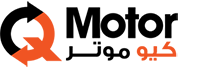
Contact us
1, Banner advertisement
How do I advertise a banner on the website?
If you would like to advertise on our website, please contact one of our sales representatives on [email protected] or telephone 444 34034
2, Becoming a dealer
How to become a Q Motor Trader Dealer?
Simply you need to register as a dealer; we will contact you within 48 hours to verify who you are. We will then activate your account and upload your logo and your dealer banner.
3, Advert coming online
How long does it take for my advert to show up?
1, Banner advertisement
How do I advertise a banner on the website?
If you would like to advertise on our website, please contact one of our sales representatives on [email protected] or telephone 444 34034
2, Becoming a dealer
How to become a Q Motor Trader Dealer?
Simply you need to register as a dealer; we will contact you within 48 hours to verify who you are. We will then activate your account and upload your logo and your dealer banner.
3, Advert coming online
How long does it take for my advert to show up?
It will take 24 hours for the advert to be verified.
4, Rebook your advert
How do I renew or rebook my advert?
We will notify you by email shortly before your advert is due to expire at which point you will be able to go to the Manage my Advert area within My Account. You will need to login when prompted to access your advert.
Choose the advert you wish to rebook within the 'Live adverts' or 'Archived adverts' sections and click on Rebook. Then just follow the process as normal.
Visit the Manage my Advert area to rebook your advert.
5, Editing magazine adverts
Can I edit my magazine advert?
Yes you can, only if it is three days before the publishing of the magazine. For editing your magazine advert, you can contact our administration team on [email protected].
6, Change your advert
How can I change/edit my online advert?
To make a change to your online advert visit the Manage my Advert area within My Account. You will be asked to login to access your adverts and you can change all the elements in your advert including photos, description and price.
1. Select the advert you wish to edit within the 'Live adverts' section within the Manage my Advert section.
2. Click on Edit next to the advert which you wish to change.
3. Make the changes you require and click continue.
4. Click the green 'Update' button at the bottom of the page to save your changes.
Remember, for you to edit your online advert the advert must be live. You will have received confirmation of this by email.
Visit the Manage my Advert area to edit your online advert.
To place your advert you will need:
To register with us
The "Motor"details - make, model, variant
The specifications of your “Motor”.
At least 3 photos and up to 8 of the “Motor” to be advertised (in a JPEG format)
In order to place any advert online you need to have registered with Q Motor Trader to ensure we have a valid email address with which to communicate with you and allows us to track your advert. You will also receive a range of registered user benefits.
To register, click here
Already registered? To log on, click here
All adverts placed online will appear on Q Motor Trader Website. We also offer advertising opportunities in our Q Motor Trader Magazine.
All our online adverts will also appear on Q Motor Trader App of IOS and Android.
You can upload photographs of your “Motor” to accompany your advert. Buyers are often far more comfortable about making a phone call to the seller if the “Motor” has good images displayed.
You can include at least 3 photos and a maximum of 8 images in your advert. These appear as 'thumbnail' pictures next to your advert which a potential buyer can click on to enlarge, allowing them to see your “Motor” in greater detail.
You can have only one image in the magazine unless you make different arranges with our admin team.
Photographs must be supplied in JPEG format (JPG, JPEG) - this is the default for most digital cameras
Each photograph must be less than 1MB in size.
Photographs must be a minimum resolution of 640x480 pixels - again, for most digital cameras, this is the minimum resolution they provide
We will automatically resize the images you supply for the website
For more information on taking photos of your vehicle for use in an advert see our photo guide
There is no payment required for any of our functions and services until 01/01/2014.
Our payment system is ready to use, however, it will only be activated after the 01/01/2014. In order to pay for your advert online, you'll need a valid credit/debit card.
We accept the following credit/debit cards:
Visa (including Delta and Electron)
MasterCard
Q Motor Trader offers banner slots for companies in Qatar who wish to place advertisements on our website and in the magazine. Please speak to one of our marketing team to book your banner. It is all FREE until 01/01/2013.
Please read our frequently asked questions before contacting our customer services team.
Contact customer services for:
Any technical problem
Rebooking your advert
Any issues or problems with your advert
Please note your advert reference number (ID), it is the number showing next to your advert in “Manage My Adverts” area
Email [email protected] or call 444 34034
Lines are open between:
8am – 5pm Sunday to Thursday
8am – 2pm Saturday
Closed Friday